I found a cool Sharepoint tutorial which learn you how to Create a Sample Report in Power View
http://technet.microsoft.com/en-us/library/hh759325%28v=sql.110%29.aspx
First of all I got many access problems with Sharepoint site:
1. Trying to create a new folder in Shared docuemnts I got the following error:
2. In New Document I could not found the Report Data Source option. (If there is no Report Data Source option on the New Document tab, then someone with adequate permissions on the
SharePoint site needs to add that content type to the site. For
more information, see Add Report Server Content Types to a Library (Reporting
Services in SharePoint Integrated Mode).)
The issues were resolved by our Configuration
Engineer.
You can use this tutorial anytime when you need to create a simple power view report using data source
saving the excel file as SharePoint document library of PowerPivot Gallery.


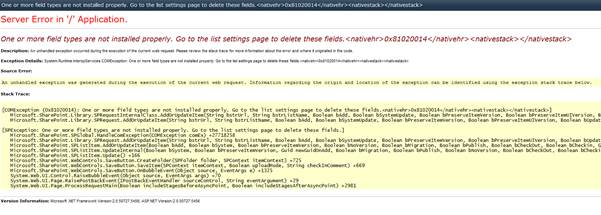

No comments:
Post a Comment